Visit HPHR’s journal page on Scholastica or click the button below to enter HPHR‘s Scholastica home page. Once there, click the “Submit Manuscript” button.
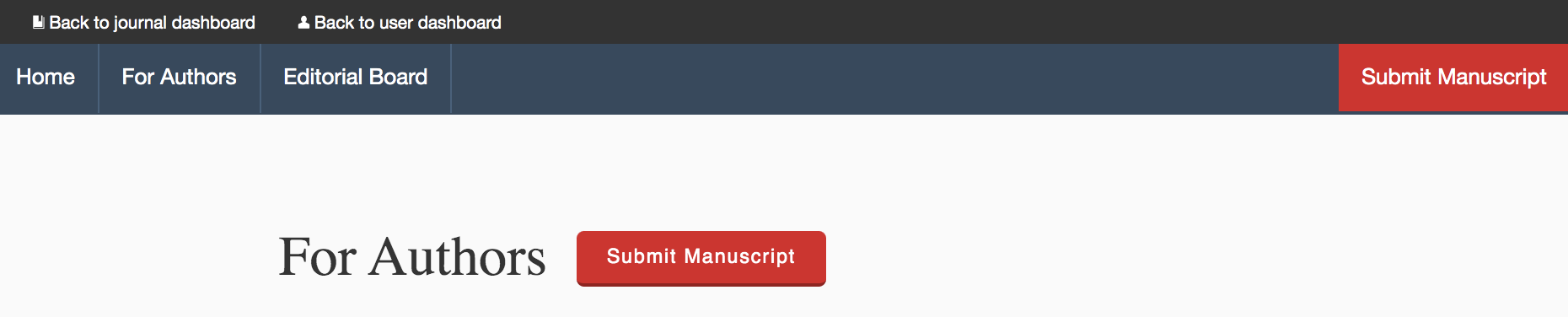
You will be directed to enter the title of your article and then the “save and continue” button.
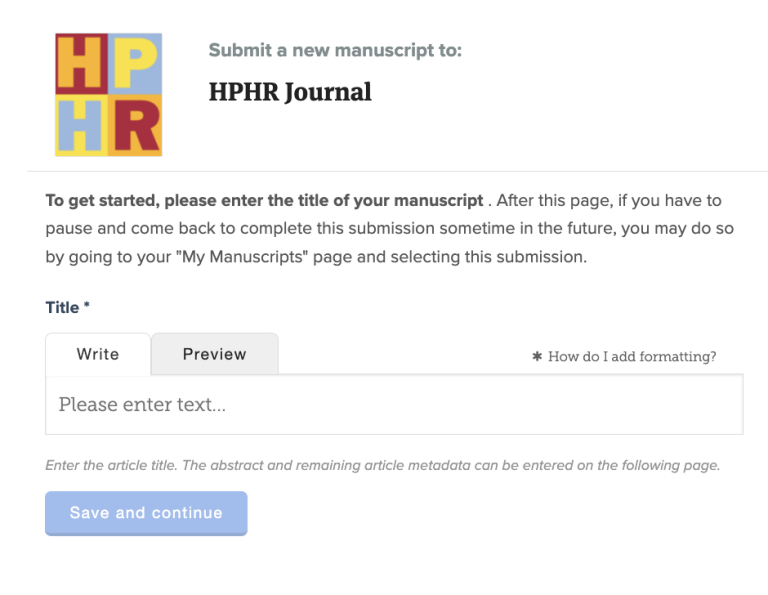
Once you enter the title, you will be prompted to enter the following:
You will then answer yes and no to specific declarations.
To complete this step, opt to “mark this step as complete” as indicated.
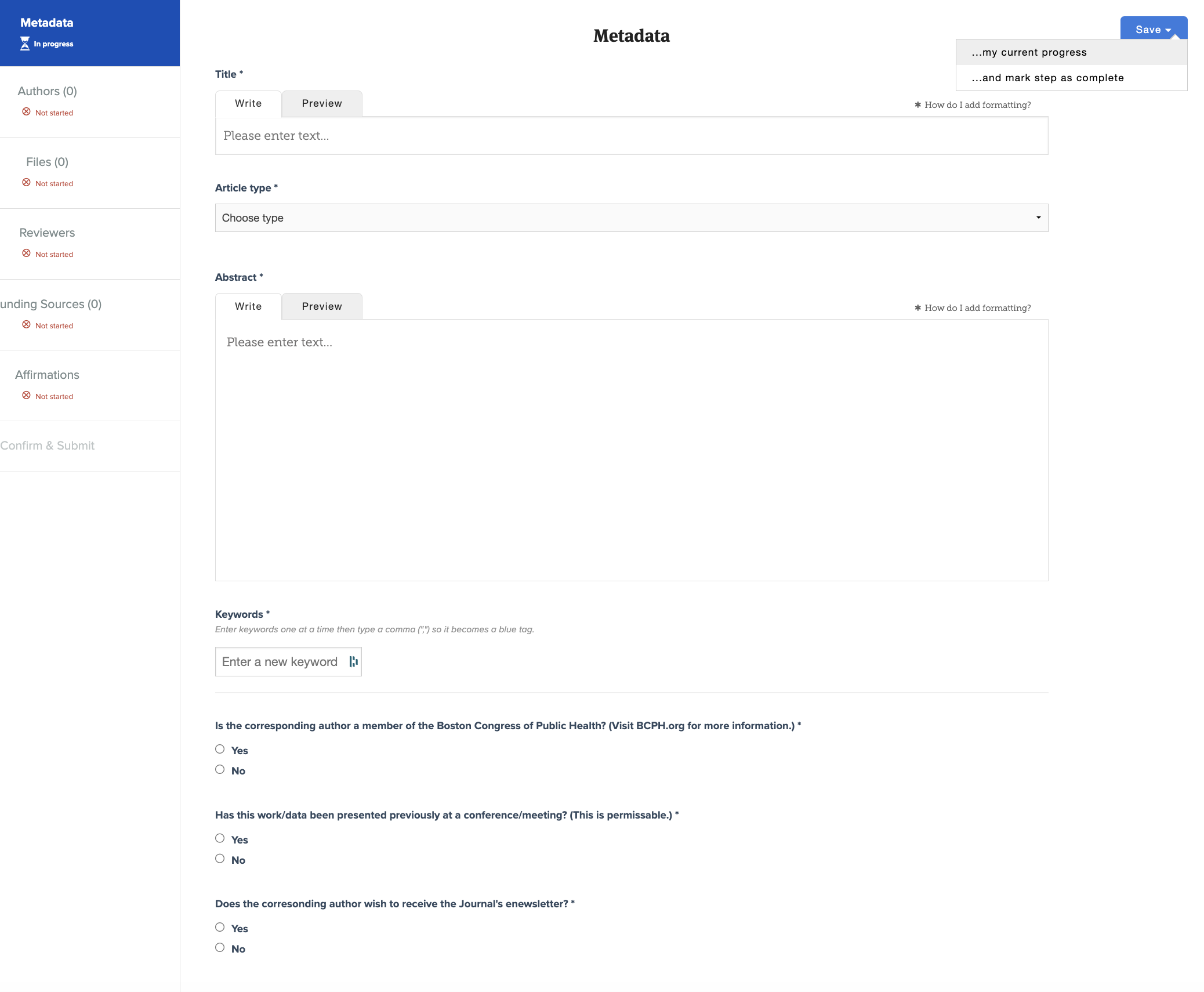
You will then be prompted to add information for the authors. The first author name submitted should be the primary contact. Please be sure to provide ORCID numbers for all authors. These are available free to authors and are available here.
Note: This section requests optional demographic information, which helps us understand who has submitted to the Journal. It is not required. When done, click the blue “Add Author” button.
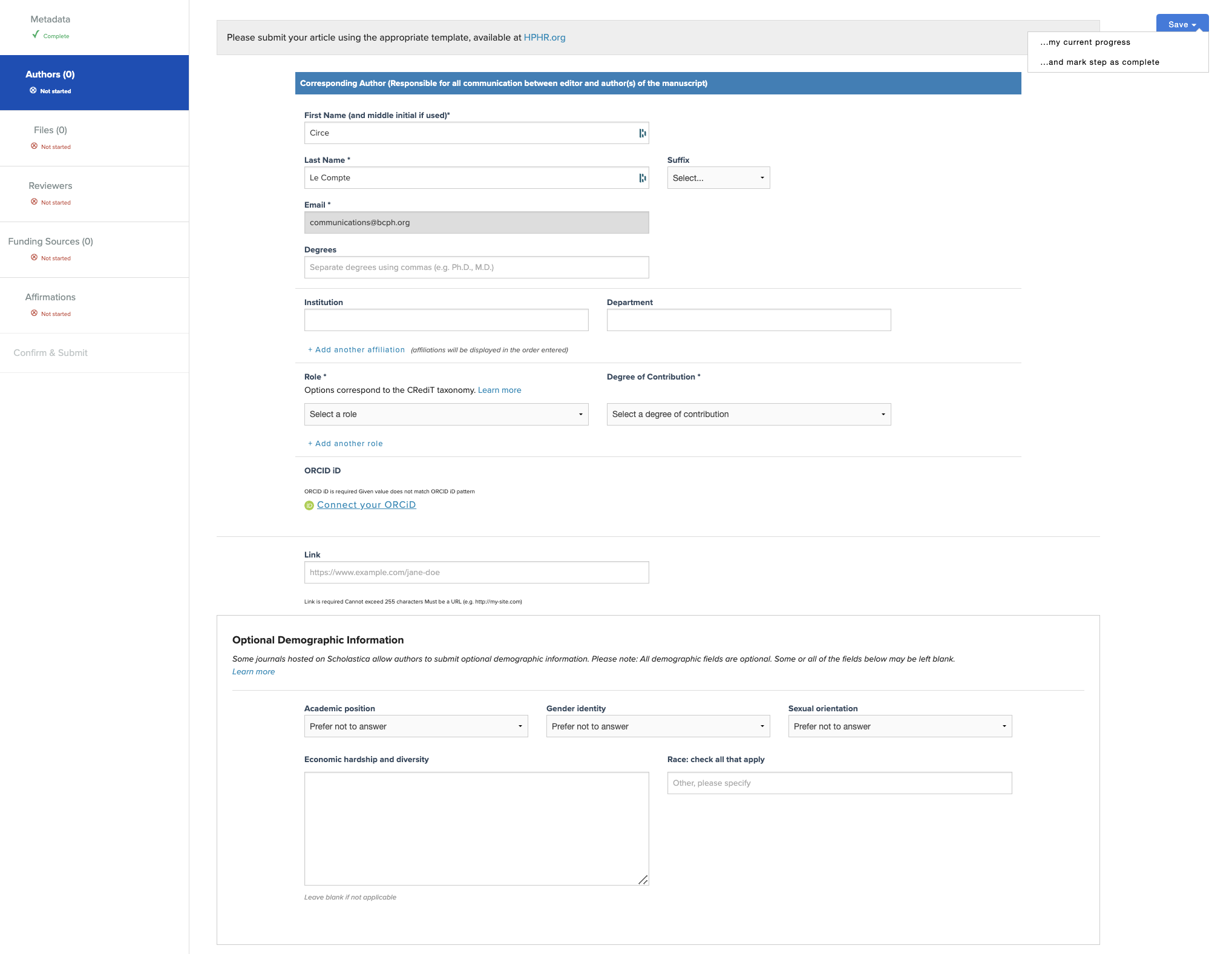
You will then be prompted to upload your manuscript file(s) prepared according to HPHR‘s Submission Preparation Guidelines.
Please be sure that your primary manuscript is in Word and aligns with all HPHR guidelines. Authors submitting media may upload additional files as well. Please be sure to submit only high-resolution (300 DPI) images.
You will be prompted to submit separately your Primary Manuscript File and Author Biographies (including their ORCID IDs). Author biographies are also requested to be included in the primary manuscript file, per the template. Graphics and Images and Video/Audio files are to be uploaded separately, as required. Please ensure that your graphics are prepared with appropriate design software and NOT submitted as Word files.
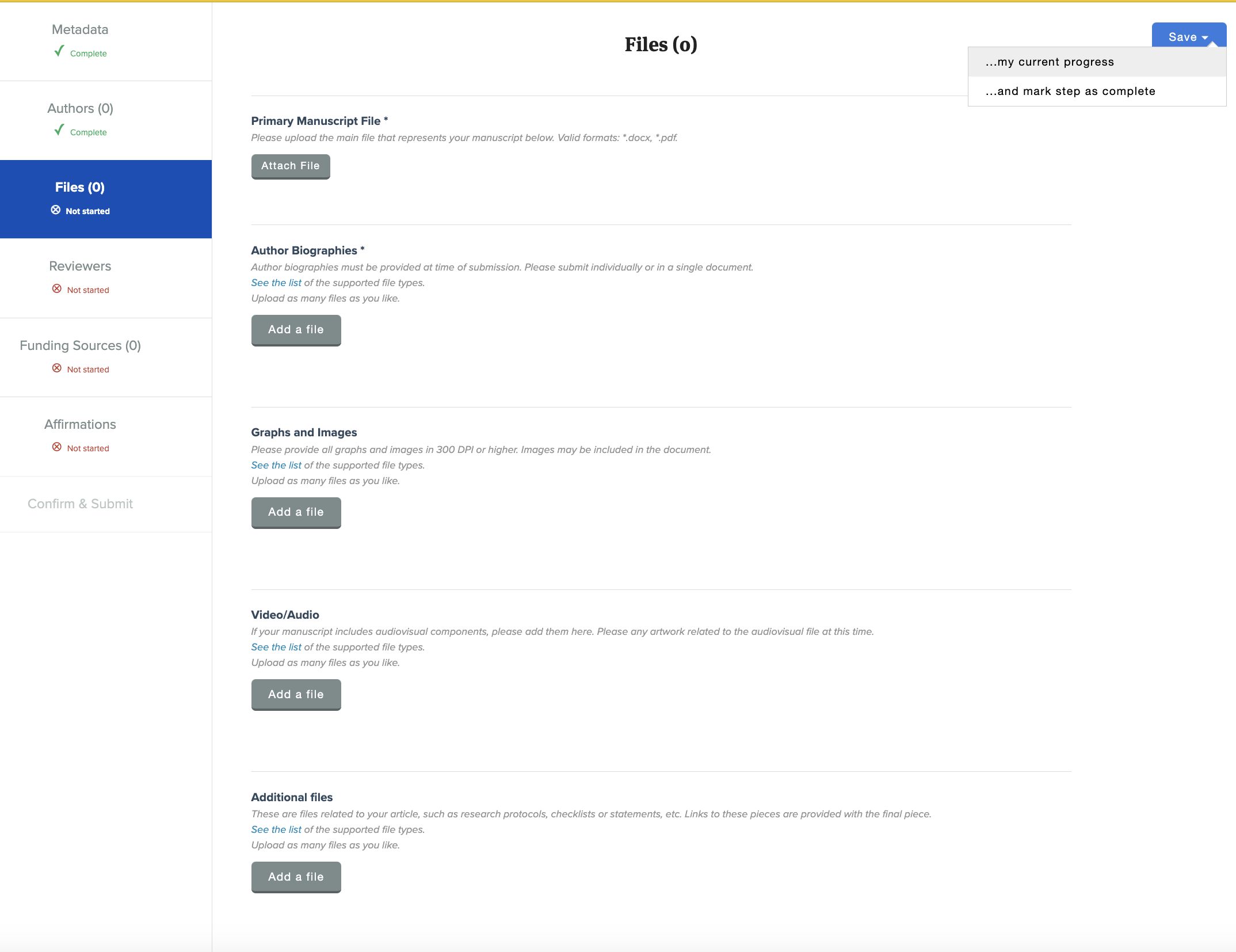
You will be asked to identify potential reviewers for your paper. This is an optional step.
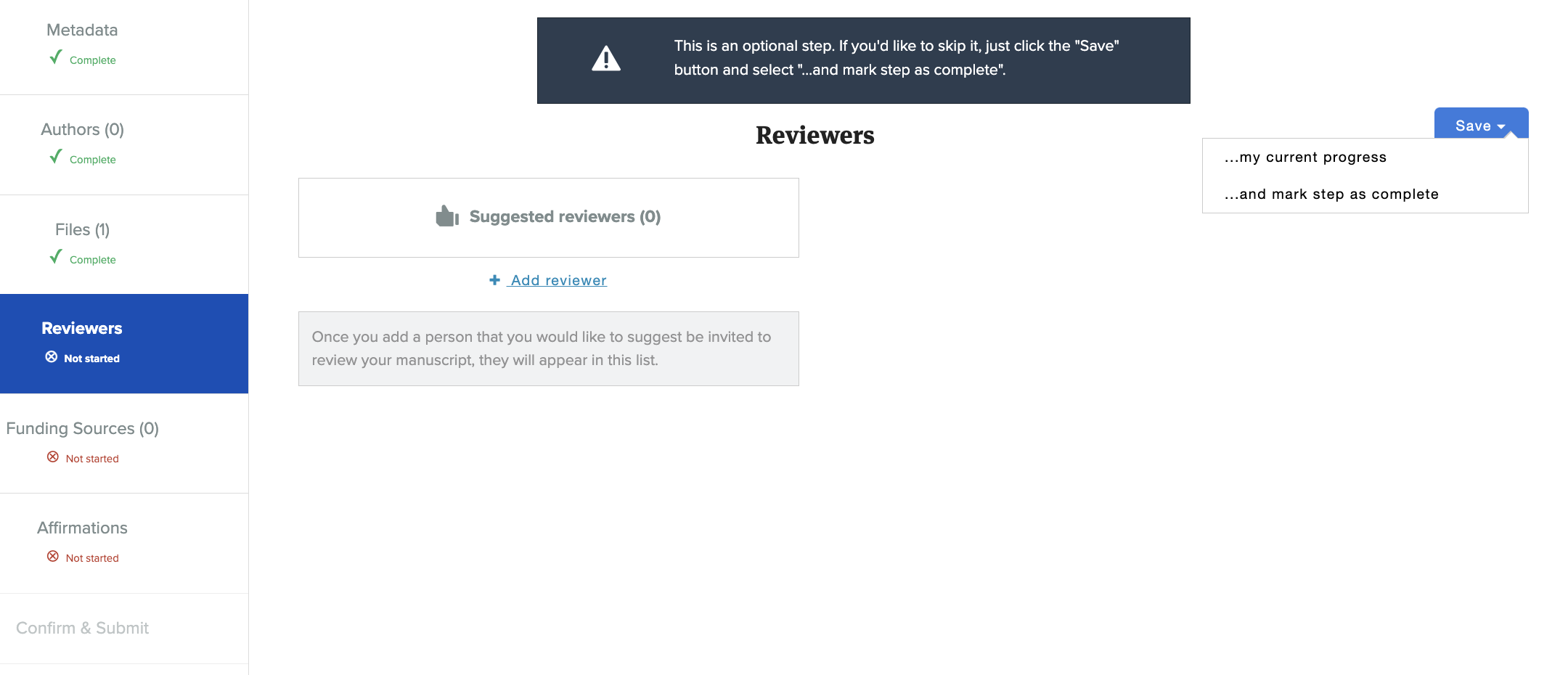
You will note here any funding sources that supported production of your manuscript.
You will then check/tick that you agree with the following affirmations/attestations. Please note that checking/ticking these affirmations indicates that you recognize all terms and conditions associated with submission and publication of manuscripts in HPHR. Please read them carefully to ensure that manuscript aligns with all requirements prior to submission.
Not preparing your manuscript appropriately will result in desk rejection.
Affirmations/Attestations
I confirm that my findings align with the data presented, and that all data and content were collected in an ethical manner, under Institutional Review Board (IRB) oversight as appropriate. (Upon request, I can provide evidence of IRB approval).
I confirm that the language used in this manuscript avoids bias and perpetuation of prejudicial beliefs and/or demeaning attitudes.
I confirm that the manuscript has been prepared using the appropriate template downloaded from the HPHR.org website.
I confirm that this manuscript, including citations, follows American Medical Association (AMA) 10th edition format style.
I confirm that I will not send solicitations or otherwise aggressively engage the Journal’s editors or editors-in-chief about my manuscript(s). If this is deemed the case, I understand that review of my manuscript will be cancelled and I will be not be permitted to submit to the Journal again.
I understand that I will be charged a $200 fine if I withdraw my manuscript once it has been sent out for review.
I understand that my manuscript is beholden to terms and conditions in place at the time of submission. (See HPHR.org for more information.)
I understand that if do not follow all of the submission guidelines above and on the websites HPHR.org and BCPH.org, I will be desk rejected and forgo all submission fees.
I understand that I may make a request to update my accepted manuscript for one-month post-publication. After that time period ends, authors may request an additional update; however, it will be honored only at the Journal’s discretion.
I understand that all submissions published on HPHR.org are subject to article processing/publication fees, which are due at the time of acceptance. Additionally, I attest that deferral and/or waiver of fees is not available. I will not request such accommodations.
You will then see where you can confirm and submit your manuscript fee. Please note that our Article Processing Fees include a charge a $30.00 reading fee.
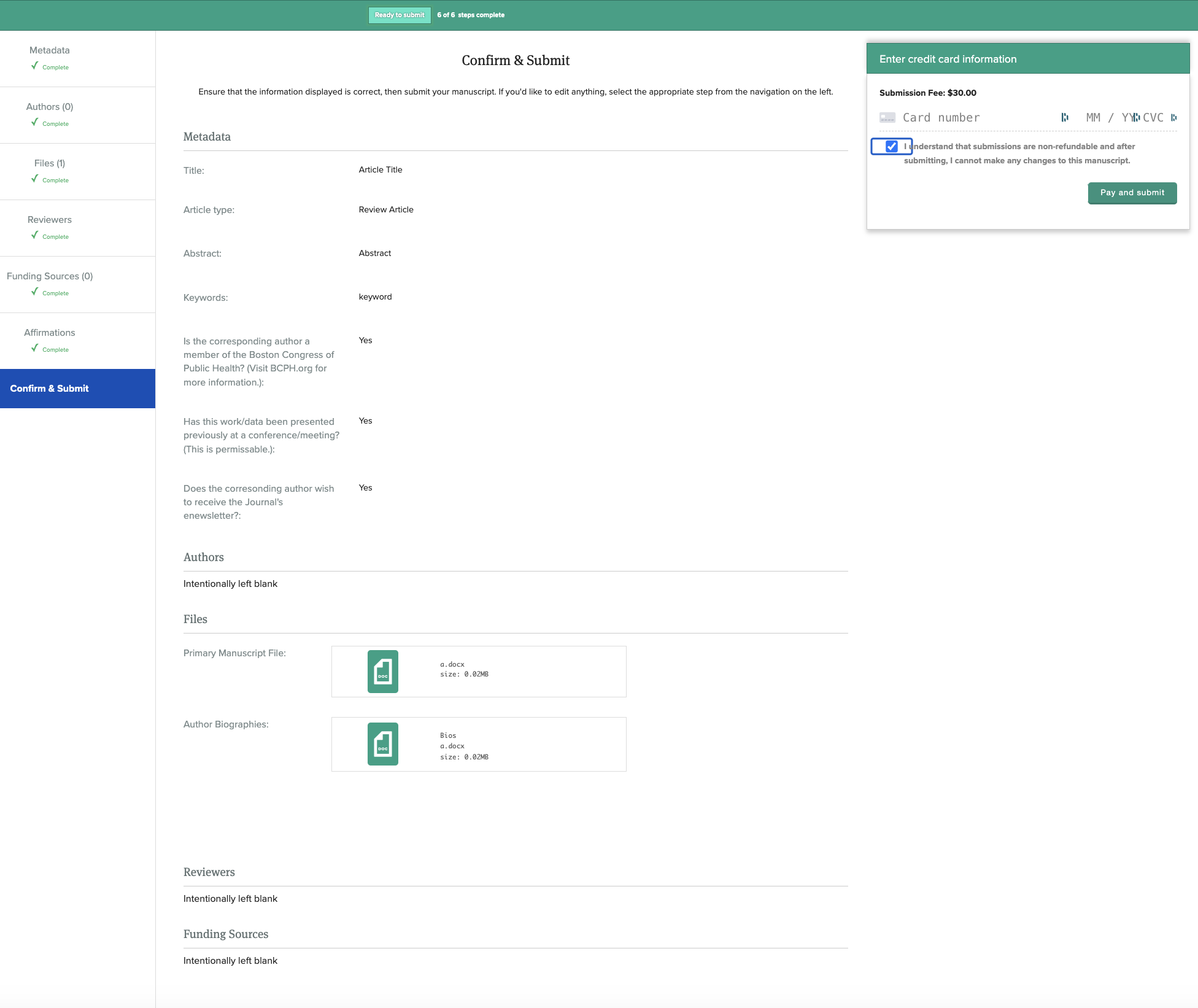
HPHR.org was designed by ComputerAlly.com.
Visit HPHR’s publisher, the Boston Congress of Public Health (BCPH).
Email communications@bcph.org for more information.

Click below to make a tax-deductible donation supporting the educational initiatives of the Boston Congress of Public Health, publisher of HPHR Journal.![]()